Bisp Check By Sms
BISP SMS: The Benazir Income Support Program is a great step taken by the government to provide financial assistance to deserving people. For which the registration can be completed at home. You need to fulfill all the eligibility criteria to be eligible after completing the registration. Because the Benazir Income Support Program has been started with the sole purpose of empowering the poor and deserving by providing them with financial support, That is why certain eligibility criteria have been set for joining the program so that only very fit people can be a part of it.
Also Read: 8171 BISP 9000 Payment Online Registration Latest Update
BISP SMS Registration
If you have completed your dynamic survey to join this program and now you want to complete the registration for this program, then you are just an SMS away. Now you can successfully complete your registration by sending just one SMS while sitting at home. The method is as follows:
- Send a message to 8171 from your mobile phone with CNIC number.
For example, if your CNIC is 351012345678, you would send this message:
CNIC 351012345678
You will receive a reply message indicating the status of your registration. - If your registration is successful, you will receive a “Complete” message.
- If your registration is not successful, you will receive a “failed” message.
- In this case, you will need to redo your registration.
BISP SMS Code 8171
Users benefiting from the Benazir Income Support Program can verify their eligibility by SMSing their National Identity Card number to 8171 and also get information about their amount. Remember, there is no registration code for the Benazir Income Support Program other than 8171. If you are told on any social media platform that Benazir Income Support has changed the code then do not believe it. Because many fraudulent elements are trying to extort money from people by providing the wrong codes.
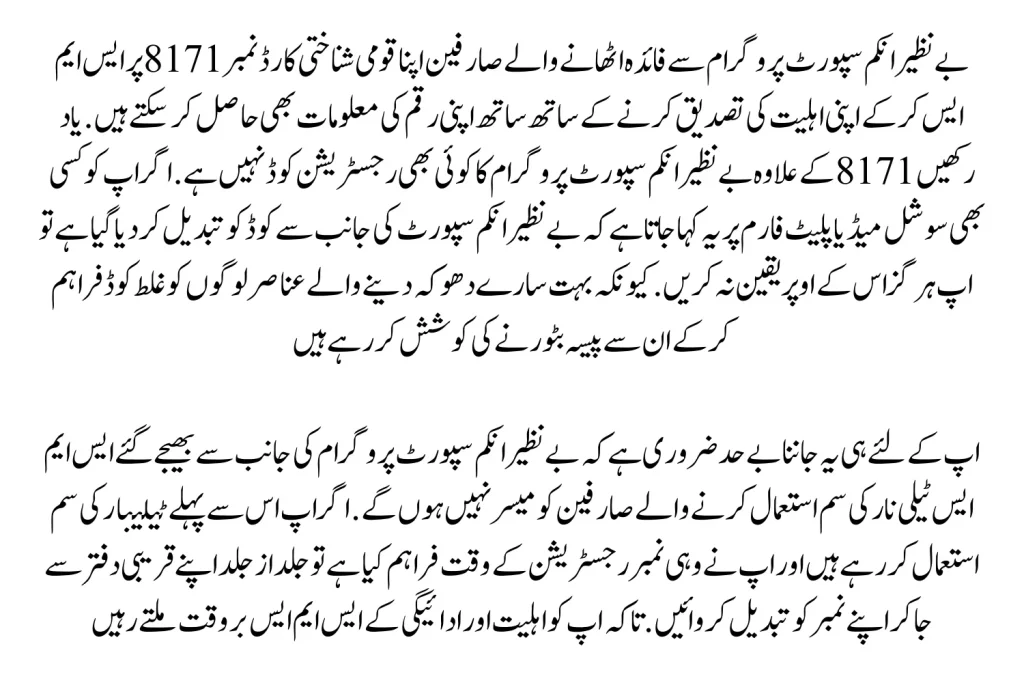
It is very important for you to know that the SMS sent by the Benazir Income Support Program will not be available to users using a Telenor SIM. If you were using a Telenor SIM earlier and provided the same number at the time of registration, go to your nearest office as soon as possible and change your number. So that you can receive eligibility and payment SMSs timely.
BISP 8171 Result Online Check 2024
After the start of the year 2024, many people are worried that the method of checking eligibility has been changed by the Benazir Income Support Program. How will they check their eligibility now? So let me tell you here in full detail that no change has been made in the eligibility checking procedure by BISP. You can check your eligibility as before by following very easy steps.
If you don’t know about the previous procedure, then let me tell you that you will open the 8171 web portal on your mobile or computer, enter your ID card number, and press the find button to enter your eligibility details. will get. This is the easiest way to check eligibility at home, and you don’t have to do any kind of paperwork.
Apart from BISP SMS registration,
- Online Portal: Visit the BISP website (https://bisp.gov.pk/) and register with your NIC number.
- Mobile App: Download the BISP app from Google Play or the App Store and register through your phone.
- NADRA Registration Center: Visit the nearest NADRA Registration Center for help with BISP registration.
Remember, BISP aims to empower poor families and improve their socio-economic conditions. If you believe you meet the registration criteria, please feel free to register via any available method.
BISP Contact Number 2024
| Information | Details |
| Telephone number | 0800-26477, 051-9246326 |
| Address | Benazir Income Support Scheme, Block F, Pak Secretariat, Islamabad |
| Official BISP website | bisp.gov.pk |

